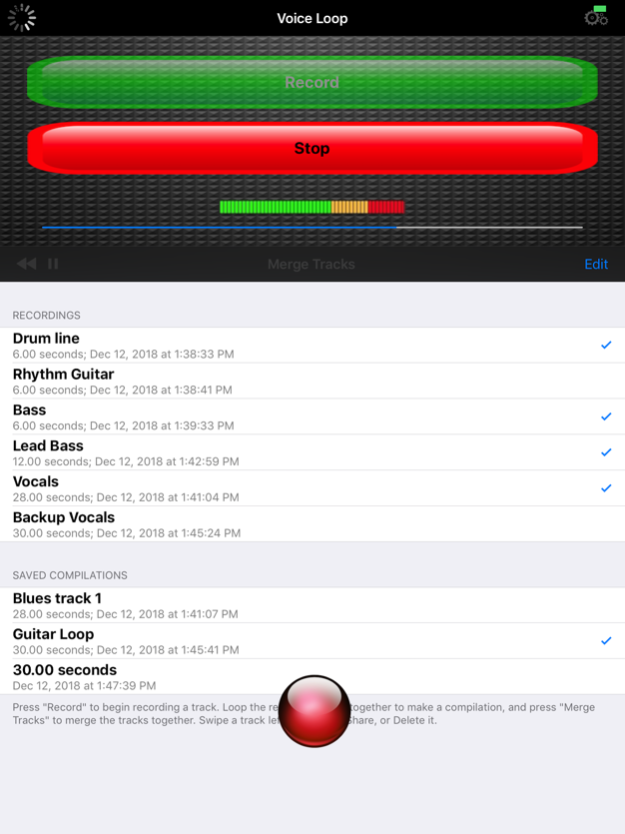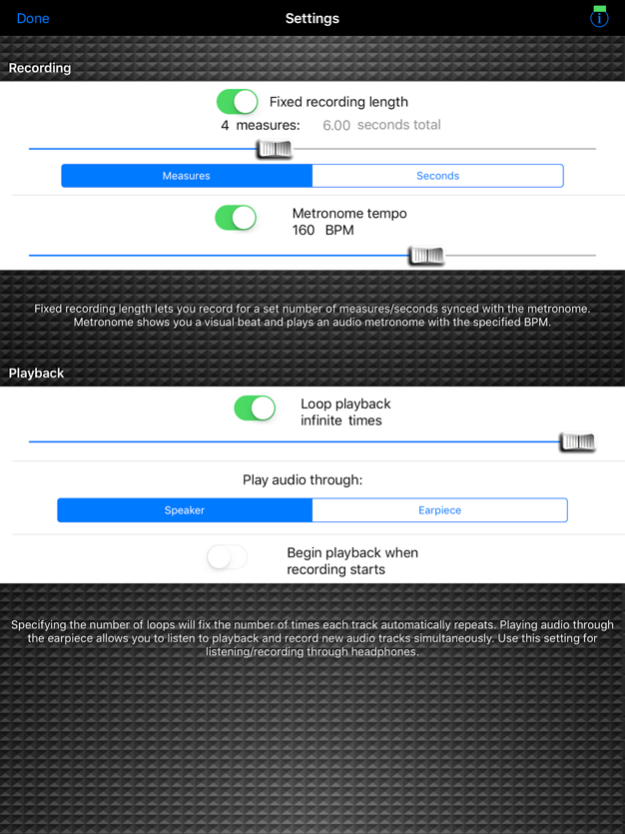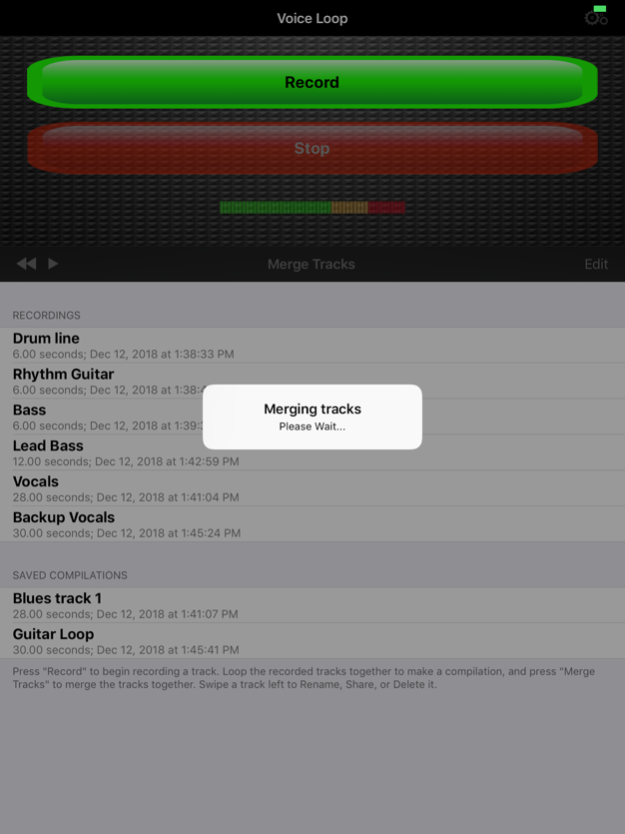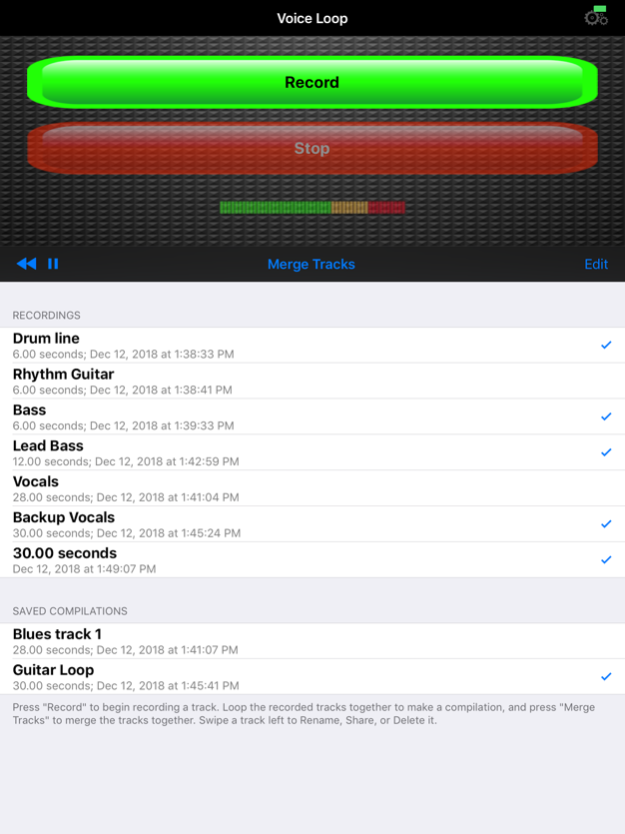Voice Loop 4.3
Paid Version
Publisher Description
***Rated #6 App in the Music Category in April '13***
Voice Loop is an A-B repeat type voice recorder that allows you to record unlimited audio tracks and loop them together. Record tracks with a given tempo and number of measures to sync the loops perfectly, or just record tracks with any length. A visual and auditory metronome helps sync tracks. Play multiple tracks at a time, all at once, or one at a time by simply tapping on the recorded file or clicking play to play all tracks. Voice Loop gives you controls to easily navigate through the recorded files, delete any tracks, or record new tracks while playing previously recorded tracks. Click 'Merge Tracks' to compile the recorded tracks into one file. All tracks and compilations will save to your phone until you delete them, and you can email tracks from the app.
Voice Loop features:
- record tracks with a fixed limit or unlimited length
- specify length or number of measures for the track
- visual and audio metronome help sync tracks perfectly
- custom tempo for the measures and metronome
- visual VU meter to see microphone power input
- option to begin playback at the start of recording
- loop each track infinitely or choose a number of loops
- choose between playing audio through the speaker or the earpiece of the iPhone
- tracks and compilations save to your phone permanently until you delete them
- record new tracks while listening to playback
- beautiful retina graphics
- easily navigate through tracks and control playback of multiple tracks at once
- move files around to organize tracks
- share tracks via email from within the app
- rename files to better organize compilation
- bluetooth support
Dec 13, 2018
Version 4.3
** Fixed microphone permission bug
** Bluetooth headset/speaker support!
About Voice Loop
Voice Loop is a paid app for iOS published in the Audio File Players list of apps, part of Audio & Multimedia.
The company that develops Voice Loop is Michael Bergen. The latest version released by its developer is 4.3. This app was rated by 3 users of our site and has an average rating of 4.7.
To install Voice Loop on your iOS device, just click the green Continue To App button above to start the installation process. The app is listed on our website since 2018-12-13 and was downloaded 11 times. We have already checked if the download link is safe, however for your own protection we recommend that you scan the downloaded app with your antivirus. Your antivirus may detect the Voice Loop as malware if the download link is broken.
How to install Voice Loop on your iOS device:
- Click on the Continue To App button on our website. This will redirect you to the App Store.
- Once the Voice Loop is shown in the iTunes listing of your iOS device, you can start its download and installation. Tap on the GET button to the right of the app to start downloading it.
- If you are not logged-in the iOS appstore app, you'll be prompted for your your Apple ID and/or password.
- After Voice Loop is downloaded, you'll see an INSTALL button to the right. Tap on it to start the actual installation of the iOS app.
- Once installation is finished you can tap on the OPEN button to start it. Its icon will also be added to your device home screen.